How to call remote GreatAI instances#
Microservices architecture (or SOA) work well with ML applications. This is because their interfaces are usually very narrow, while the functionality provided is quite comprehensive. Hence, drawing the boundaries of responsibilities is more straightforward in the case of ML services than in the case of more traditional business applications. For this reason, it is common to have a tree of models (preferably wrapped in GreatAI instances) communicating with each other.
Although regular HTTP POST requests could be sent to each service's /predict endpoint, great-ai comes with two convenience functions: call_remote_great_ai and call_remote_great_ai_async to wrap this request. These provide you with some level of robustness and deserialisation.
Inside notebooks
The async variant, call_remote_great_ai_async, requires a running event loop while the synchronous variant disallows other running event-loops. Therefore, when running inside a Jupyter Notebook, always call call_remote_great_ai_async.
Simple example#
Let's create two processes: a server and a client.
Server#
from great_ai import GreatAI
from asyncio import sleep
@GreatAI.create
async def slow_greeter(your_name):
await sleep(2)
return f'Hi {your_name}!'
Run this in development mode by executing
great-ai server.pyorpython3 -m great_ai server.pyif you're on Windows andgreat-aiis not in yourPATH.
Client#
from great_ai import call_remote_great_ai
names = ['Olivér', 'Balázs', 'András']
results = [
call_remote_great_ai(
'http://localhost:6060',
{
'your_name': name
}
).output #(1)
for name in names
]
print(results)
- Only return the outputs, so we don't clutter up the terminal.
Run this script as a regular Python script by executing
python3 client.py.
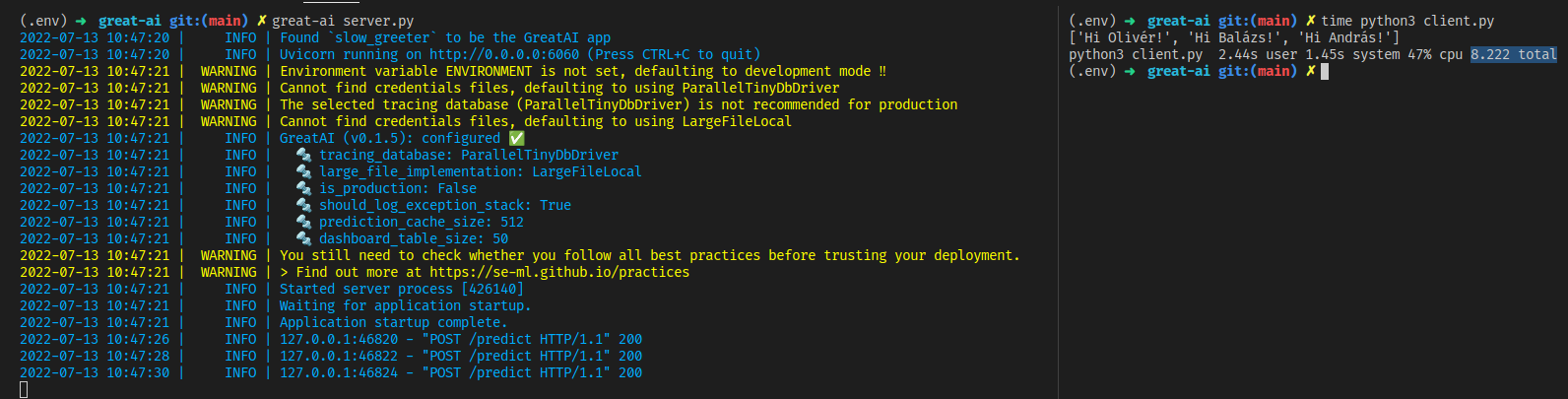
As you can see, everything worked as expected. There is one way to improve it, though.
An async example#
Let's send multiple requests simultaneously to speed up the overall execution time. To do this, we will use the call_remote_great_ai_async function.
Why is this possible?
Note that in server.py, the inference function is declared async. This means that multiple "copies" of it can run at the same time in the same thread. Since there is no CPU bottleneck, the server has a quite large throughput (requests responded to per second), but its latency will stay around 2 seconds due to the async sleep command.
If your great-ai server is not async, higher throughput can be achieved by running multiple instances of it, either manually or by running it with multiple uvicorn workers like this: ENVIRONMENT=production great-ai server.py --worker_count 4
Async client#
from great_ai import call_remote_great_ai_async
import asyncio
names = ['Olivér', 'Balázs', 'András']
async def main():
futures = [
call_remote_great_ai_async(
'http://localhost:6060',
{
'your_name': name
}
) for name in names
]
results = await asyncio.gather(*futures)
print([r.output for r in results])
asyncio.run(main())
Replace
client.pywith this async client. Note that although async support is significantly more streamlined in recent Python versions, it still requires a bit more boilerplate than its synchronous counterpart.

This also works and might be considerably quicker in some use cases.