How to manage training data#
In order to simplify your training data management, great-ai provide two complementing approaches for inputting new data points.
Upload data#
At the start of your experiments' first iteration, after you've gathered suitable samples for training, you can call great_ai.add_ground_truth. This automatically stores a timestamp and also allows you to assign tags to the data. Using these attributes, great_ai.query_ground_truth can be called to get a filtered view of the training data.
Train-test-validation splits
It is a best practice to lock away the test split of your data that is only used for the final quality assessment. This prevents you from accidentally training on it or inadvertently tuning the model to have the highest accuracy metrics on the test split. This, of course, may lead to dubious results; hence, care must be taken to avoid it.
With great_ai.add_ground_truth, there is an option to tag the samples with train, test, and validation randomly, following a predefined distribution. This happens as soon as they're written in the database. Later, these can be queried by providing the name of the appropriate tags.
The nice thing about this is that the 'input-expected output' pairs are stored as traces. Thus, they behave exactly like regular prediction traces.
from great_ai import add_ground_truth
add_ground_truth(
[1, 2],
['odd', 'even'],
tags='my_tag',
train_split_ratio=1, #(1)
test_split_ratio=1
)
- Note that the ratios don't have to add up to 1. They are just weights. There is also a
validation_split_ratiowhich is 0 by default.
>>> from great_ai import query_ground_truth
>>> query_ground_truth('my_tag')
[Trace[str]({'created': '2022-07-12T18:36:12.825706',
'exception': None,
'feedback': 'odd', #(1)
'logged_values': {'input': 1}, #(2)
'models': [],
'original_execution_time_ms': 0.0,
'output': 'odd',
'tags': ['ground_truth', 'test', 'my_tag'], #(3)
'trace_id': '4fcf2ce6-a172-469d-94b2-874577655814'}),
Trace[str]({'created': '2022-07-12T18:36:12.825706',
'exception': None,
'feedback': 'even',
'logged_values': {'input': 2},
'models': [],
'original_execution_time_ms': 0.0,
'output': 'even',
'tags': ['ground_truth', 'train', 'my_tag'],
'trace_id': 'abee0671-beb9-4284-8c3b-c65e5836ce38'})]
- Expected output. This can also be accessed through the
.outputproperty. - The input value is stored here.
- Notice how
ground_truthis always included as a tag when using great_ai.add_ground_truth.
Get feedback#
After the initial data gathering, end-to-end feedback can also be integrated into the dataset.
The scaffolded REST API contains endpoints for managing traces and their feedbacks.
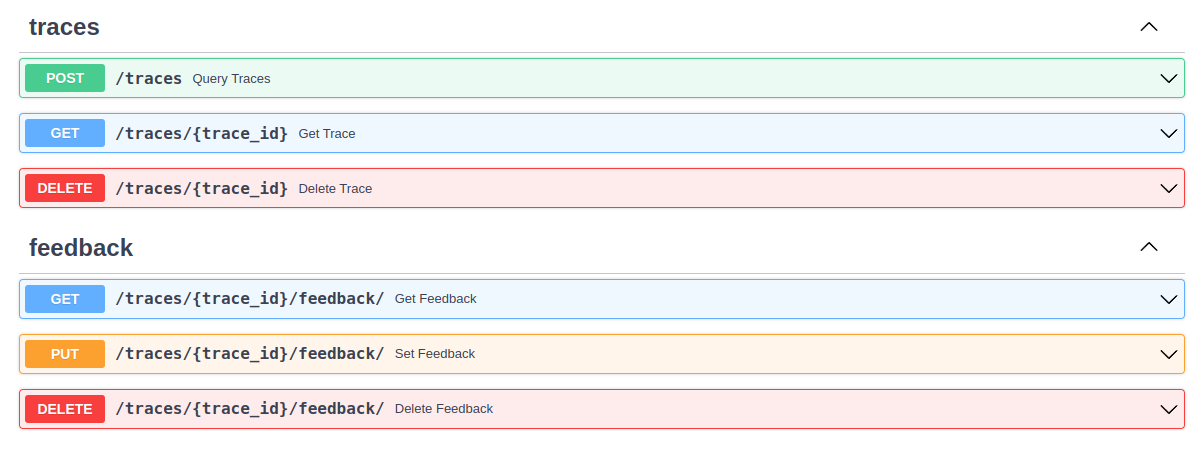
When great_ai.query_ground_truth is executed, it implicitly filters for traces that have feedback. Therefore, both the ground_truth and the online traces that have received feedback are returned. No matter the origin of the data, it can be accessed using the same API.
Remove clutter#
Traces can be deleted either through the REST API or by calling great_ai.delete_ground_truth. The latter provides the same interface as great_ai.query_ground_truth except it deletes the matched points.